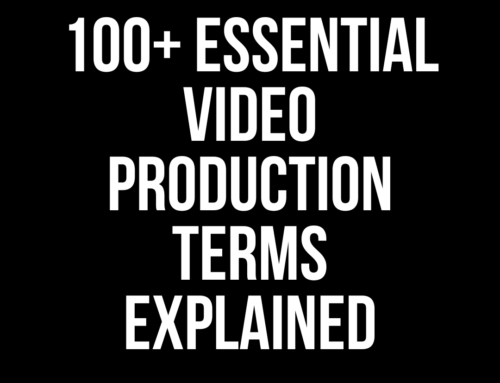A compelling corporate video can position your business as a thought leader, explain complex products with clarity or showcase your company culture. According to Wyzowl’s 2025 State of Video Marketing report, 89 % of businesses use video as a marketing tool, and 95 % of video marketers consider video vital to their strategy. Yet many organisations are hesitant because they don’t know where to start.
This guide demystifies the process. Whether you need a product demo, a recruitment film or a values video, planning is key to a successful shoot. Social Films has been producing corporate films for over two decades, and their process – planning, creative development, filming, editing and distribution – has delivered eye‑catching videos for brands large and small
The sections below outline every step you need to take.
Table of Contents
1 . Set clear objectives and understand your audience
Every effective corporate film begins with a purpose. Ask yourself:
- What do you want to achieve? Goals might include building brand awareness, educating prospects, training employees, attracting investment or celebrating milestones.
- Who is your target audience? Identify demographics, pain points and what you want them to feel or do after watching the video. A well‑targeted message drives engagement.
Clearly defined objectives and an understanding of your audience will guide decisions about tone, style, length and distribution. Remember that nearly 95 % of video marketers consider video important – a focused strategy will help you realise that potential.

2. Write a detailed project brief
A project brief serves as the roadmap for your production team. It ensures everyone—from agency producers to camera operators—works toward the same vision. At minimum, include:
- Project goals and key messages. Summarise what you want to communicate.
- Brand guidelines. List your brand’s colours, logos, fonts and tone of voice.
- Preferred style. Decide whether the video will be live‑action, animation or a mix. Live‑action is the most common format, with 54 % of video marketers primarily creating live‑action content
- Duration and deliverables. State the planned runtime and any cut‑downs (e.g., shorter clips for social media).
- Budget and timelines. Include a provisional budget and deadlines for deliverables.
- Contacts and decision‑makers. List stakeholders and their roles for approvals.
3. Determine your budget
Costs vary depending on complexity, duration and post‑production requirements. Social Films notes that simple corporate content starts at about £2,000, with most corporate videos starting from £5k – £10k upwards.
To establish a realistic budget:
- Define scope early. Identify the number of deliverables (long form, teaser, reels) so you can negotiate package pricing.
- Consider creative complexity. Will you need animation, motion graphics or multiple locations? These elements increase cost.
- Plan for contingencies. Allocate 10 % extra for unexpected expenses (weather delays, equipment rentals, additional crew).
- A clear budget prevents mid‑project surprises. Don’t be afraid to discuss costs openly with your production company – transparency is crucial.
4. Pre‑production: research, scriptwriting and storyboarding
Research and concept development
Strong research underpins a great concept. Identify industry trends, competitor videos and the unique angles that set your business apart. Determine whether your story should be inspirational, instructional or humorous. Social Films recommend that great corporate videos “teach you something you didn’t know” – consider how your video can add value.
Write a compelling script
A script is your narrative blueprint. Follow these tips to craft one:
- Hook your audience. Begin with a question, fact or visual that captures attention within the first few seconds. Many viewers decide whether to watch within three seconds, especially on social platforms.
- Tell a story. Structure your script with a beginning (context), middle (problem and solution) and end (call to action). Storytelling humanises your brand and keeps viewers engaged.
- Keep it concise. Aim for one key message per video. Resist the temptation to cover everything at once; multiple short videos often outperform a long one.
- Write for the ear. Read your script aloud. Conversational language sounds natural and is easier for presenters to deliver.
Create a storyboard
A storyboard visualises each scene. It can be simple sketches with notes about framing, camera movement and dialogue. Storyboarding:
- Aligns all stakeholders on the visual plan.
- Identifies gaps or transitions that need smoothing.
- Helps crew prepare lighting and camera setups in advance.
Because 37 % of marketers who haven’t used video say they don’t know where to start detailed pre‑production materials like scripts and storyboards alleviate uncertainty and ensure efficient shooting days.
5. Select locations and obtain permissions
The right location reinforces your message. When scouting:
- Match visuals to your story. Modern offices imply professionalism; outdoors scenes can feel relaxed or adventurous.
- Assess lighting and sound. Visit at different times of day to check natural light and ambient noise.
- Ensure accessibility. Check if there’s space for equipment and if power is available.
- Secure permits. Public spaces often require permissions or fees. Secure these early to avoid delays.
Have backup options in case of weather changes or last‑minute cancellations.

6. Cast talent and assemble your crew
Your cast—whether employees, customers or professional actors—should reflect your brand. Authenticity resonates; using your own team can feel more genuine and reduce cost. Also consider:
- Presenters vs voice‑over. On‑camera presenters personalise the video; voice‑overs are useful when visuals are the focus.
- Professional actors. For scripted dramas or complex narratives, actors ensure high‑quality delivery.
Regarding crew, typical roles include a director/producer, camera operator, sound recordist, lighting technician and production assistant. Social Films’ corporate services boast a skilled crew used to working with executives, which ensures efficient filming and puts interviewees at ease.

7. Choose equipment
Your equipment needs depend on the concept. Essentials include:
- Cameras and lenses. Professional cameras offer better dynamic range and flexibility.
- Audio gear. Lavalier or shotgun microphones capture clear dialogue. An audio recorder provides backup.
- Lighting kits. Softboxes, LED panels and reflectors shape light and reduce shadows.
- Stabilisers. Tripods, gimbals and sliders create smooth movement.
- Prompts and monitors. A teleprompter can help presenters deliver lines naturally; an external monitor lets clients and directors preview shots.
- Specialised gear. Some productions require drones or dolly tracks for dynamic angles. Budget accordingly.

8. Create a shooting schedule and call sheets
A production schedule keeps everyone on track and ensures you capture all the footage you need. Include:
- Scene order. Group shots by location to minimise setup changes.
- Arrival and wrap times. Communicate when crew and talent need to be on set.
- Shot lists. Detail camera angles, movements and lines for each scene.
- Contact information. List phone numbers for key personnel and emergency contacts.
- Safety guidelines. Note any hazards and required protective equipment.
Circulate call sheets at least a day before filming. This helps crew prepare and reduces on‑set questions.
9. Execute a successful filming day
On the day of the shoot:
- Arrive early. Allow extra time to set up equipment, test lighting and sound and troubleshoot.
- Brief your team. Review the schedule, script and safety protocols. Clear communication prevents confusion.
- Capture B‑roll. Shoot plenty of supplementary footage (office environment, product close‑ups, candid interactions). B‑roll makes the video more dynamic and provides options in editing.
- Manage time. Keep an eye on the schedule but remain flexible. Build in short breaks to keep talent fresh.
- Document behind the scenes. BTS photos or clips can be repurposed for social media stories or blog posts, offering viewers a peek into your process.

10. Post‑production: editing, sound and graphics
Editing stitches your footage into a cohesive story. Key stages include:
- Rough cut. Arrange clips in order, trim unnecessary segments and ensure narrative flow.
- Fine cut. Refine pacing and add transitions. Select the best take for each shot.
- Colour grading. Adjust colours to match brand aesthetics or evoke a mood.
- Sound design. Clean up audio, add background music and balance levels. Use licensed music to avoid copyright issues.
- Motion graphics and subtitles. Add lower thirds, titles and on‑screen text. Subtitles increase accessibility and engagement; Social Films includes them in most productions to optimise for mute viewing.
High‑quality post‑production contributes significantly to return on investment: 93 % of marketers say video marketing has given them a good ROI and 84 % report that video increased dwell time on their website. Take time to fine‑tune the final product.

11. Distribution and optimisation
Your video’s success depends on getting it in front of the right eyes. Consider multiple channels:
- Website and landing pages. Embedding video on your home or service pages can improve conversion rates and dwell time.
- YouTube and Vimeo. These platforms expand reach and improve search visibility. Use keyword‑rich titles and descriptions, include relevant tags and link back to your site.
- LinkedIn and social media. Tailor versions for LinkedIn, Instagram, TikTok or X (Twitter) and follow platform‑specific aspect ratios. Create engaging thumbnails and captions.
- Email marketing. Including a video thumbnail linked to a hosted video can boost click‑through rates.
Video SEO tips
- Optimise file names. Use descriptive keywords rather than generic names (e.g., company-values-video.mp4).
- Use transcripts. Transcripts provide indexable text for search engines and improve accessibility.
- Create engaging thumbnails. Strong visuals drive clicks. Avoid clutter and ensure branding is visible.
- Add calls to action (CTAs). Encourage viewers to visit your site, download resources or contact you.
Distributing your video across multiple channels maximises reach and return. Planning distribution early ensures you capture all the required formats during filming.
12 . Timeline expectations
How long does a corporate video take? Social Films advises allowing 2–4 weeks for a standard project, from pre‑production through post‑production
Complex animations or multi‑location shoots may take longer. Plan ahead and build in buffer time for approvals and revisions.
That’s a wrap: Set your corporate video up for success
Planning a corporate video shoot may seem daunting, but breaking it into clear stages – defining objectives, drafting a brief, budgeting, pre‑production, casting, filming, editing and distribution – makes the process manageable. Remember to align your video with a specific goal and audience, allocate a realistic budget and communicate openly with your production team.
Professional guidance can make all the difference. If you’re ready to bring your corporate story to life, contact Social Films for a free consultation and explore their corporate video production services. Their experienced team handles every step in‑house, ensuring quality, creativity and a video that not only looks great but also drives results