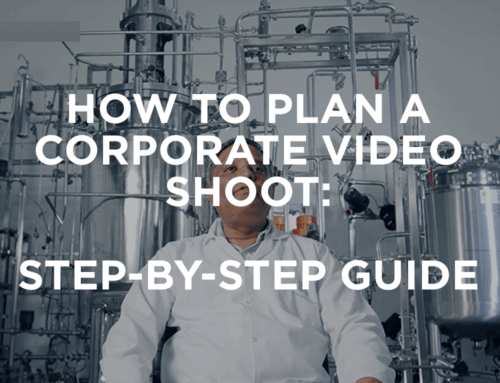Table of Contents
Video Production Glossary
Whether you’re new to the world of video production or looking to sharpen your industry knowledge, understanding the key terms is essential for navigating the process smoothly.
From technical jargon to creative concepts, this guide breaks down 100+ essential video production terms in simple, easy-to-understand language.
Let’s demystify the lingo and help you speak the language of video production with confidence!
A
Action: The command given to begin a scene or a particular movement in a shot.
Aspect Ratio: The ratio of the width to the height of a video image (e.g., 16:9 for widescreen).
Audio Mixer: A person or device that adjusts sound levels during a shoot or in post-production.
ADR (Automated Dialogue Replacement): The process of re-recording dialogue in a studio after filming to improve sound quality or add missing lines.
B
B-Roll: Supplemental footage used to support the main footage or story (e.g., shots of an office while someone narrates about working there).
Boom Mic: A long microphone on a pole used to capture sound from a distance.
Blocking: The process of planning where actors, cameras, and other elements should be positioned during a scene.
Balance: Ensuring that the sound levels of all audio sources are harmonious in a scene.
C
Cinematographer: The person responsible for capturing the visual look of the film, including lighting, camera work, and composition.
Close-up: A camera shot that tightly frames a subject, typically focusing on a person’s face or a small object.
Cut: To end a shot or scene, or to transition from one scene to another.
Chroma Key: A technique where a specific color (often green or blue) is removed from a shot and replaced with a background, commonly used for special effects.
D
Dolly: A platform on wheels used to move the camera smoothly during filming.
Director: The person who oversees the creative aspects of a video production, guiding the actors, crew, and editing process.
Depth of Field: The area in front of and behind the focus point that appears sharp in an image.
Dialogue: The spoken words by characters in a film or video.
E
Establishing Shot: A wide-angle shot that sets the scene or location for the audience.
Editor: A person responsible for selecting, cutting, and arranging video footage to create the final product.
Exposure: The amount of light that reaches the camera sensor, affecting the brightness of the footage.
Export: The process of rendering and saving the final edited video into a specific file format for distribution.
F
Foley: The process of creating and recording sound effects, like footsteps or doors closing, in post-production.
Frame Rate: The number of frames shown per second in a video. Common frame rates are 24 fps (films), 30 fps, or 60 fps.
Focus Pulling: The act of adjusting the camera lens to change the focus from one subject to another during a shot.
Fade: A gradual transition from a scene to black (fade-out) or from black to a scene (fade-in).
G
Green Screen: A technique in which a green background is used to digitally replace the background in post-production.
Grip: A member of the crew responsible for setting up and operating equipment like rigs, dollies, and lighting.
Gimbal: A handheld device used to stabilize a camera during movement, preventing shaky footage.
H
High Definition (HD): A video format with higher resolution than standard definition (usually 1080p or 720p).
Hair and Makeup: The department responsible for preparing the actors’ appearance for filming.
Handheld: Filming with the camera directly held in the operator’s hands, often resulting in a shaky, dynamic look.
Hot Set: A set that is actively being used for filming and should not be altered by anyone without permission.
I
ISO: The camera setting that determines how sensitive the camera sensor is to light; higher ISO means better performance in low light.
Insert Shot: A close-up shot of an object or action that is important to the story or scene.
Impact: The way a scene or action emotionally affects the audience.
J
Jump Cut: An abrupt transition between shots that creates a noticeable visual shift, often used for stylistic effect or to show the passage of time.
Jib: A type of crane used for moving the camera vertically or horizontally for smooth, sweeping shots.
K
Key Light: The primary light source used to illuminate the subject in a scene, creating contrast and depth.
Kicker Light: A light source used to illuminate the back or side of a subject, creating highlights or separation from the background.
L
Lavalier Mic: A small microphone, often clipped to an actor’s clothing, used for capturing dialogue.
Lighting: The process of using light to create mood, visibility, and aesthetic effects in a scene.
Long Shot: A wide-angle shot that captures a large portion of the environment and the subject, often from a distance.
Lens: The optical component of a camera that focuses light to create a clear image.
M
Motion Graphics: Digital graphics, like animations or text, that move to enhance storytelling.
Montage: A series of short clips edited together to show a sequence of events, often set to music.
Mixing: The process of balancing and combining all the audio elements, such as dialogue, sound effects, and music, in post-production.
Marker: A visual cue placed on the set or on video during filming to indicate where a specific shot or action should be.
N
Narrative: The story being told in the video, whether fictional or documentary.
Noise: Unwanted sound or visual distortion in video or audio recordings.
Non-Linear Editing (NLE): A method of editing where clips can be placed in any order and edited at any point in the timeline.
O
Overexposure: When too much light hits the camera sensor, resulting in bright, washed-out footage.
Off-Camera: Refers to sounds, actions, or elements that are not visible on screen but may still affect the scene.
Over-the-Shoulder Shot: A shot taken from behind a character, typically showing their perspective in a conversation or action.
P
Producer: A person who oversees the production process, managing the budget, crew, and logistics.
Pre-production: The planning phase before filming, including scriptwriting, casting, location scouting, and other preparations.
Post-production: The process of editing, sound mixing, and finalizing the video after shooting has finished.
Panning: The horizontal movement of the camera, typically to follow action or reveal a scene.
Pull Focus: A technique where the focus is shifted from one object to another within a shot.
Q
Quality: The overall visual and audio clarity and appeal of a video.
Quick Cut: A fast-paced editing technique where shots are rapidly changed to build energy or intensity.
R
Rough Cut: The initial version of a film or video that includes all the main shots, but without final adjustments or effects.
Reaction Shot: A shot of a character reacting to an event or another character’s actions.
Resolution: The clarity of the image, typically measured in pixels (e.g., 1080p, 4K).
Render: The process of processing and creating the final video file from edited footage.
S
Storyboard: A visual plan or sketch of each shot in a video, showing the sequence of actions and camera angles.
Soundtrack: The music and sounds that accompany the video.
Shot List: A detailed breakdown of all the shots needed for a film or video, often organized by scenes.
Static Shot: A shot in which the camera remains still, without movement.
Slating: The process of recording the scene number and take number at the beginning of each shot, typically on a clapperboard.
T
Tight Shot: A close-up shot that focuses closely on the subject, such as a person’s face.
Timelapse: A technique where video is captured at a slower frame rate and played back at normal speed, making time appear to pass faster.
Take: A single continuous recording of a scene or shot.
Tracking Shot: A shot where the camera moves along with the subject, typically on rails or a dolly.
U
Underexposure: When insufficient light hits the camera sensor, resulting in dark or poorly lit footage.
Unity: A principle in video production where all visual, audio, and narrative elements work together cohesively to tell the story.
V
Voiceover: Audio narration that is recorded separately and added over the video, typically to explain or comment on the action.
VFX (Visual Effects): Digital effects created in post-production to enhance or create parts of the video, such as explosions or fantasy elements.
Volume: The level of sound in a video, including dialogue, music, and sound effects.
W
Wide Shot: A shot that captures a large area, often showing the full subject and its surroundings.
White Balance: The process of adjusting the camera settings to ensure that whites appear white and not tinted by color casts, especially under different lighting.
X
XLR Cable: A professional audio cable used to connect microphones and other sound equipment to cameras or mixing boards.
Y
Yellow Card: A production term referring to a warning or alert, particularly when something is off schedule or problematic.
Y
Zoom: The process of changing the focal length of the camera lens to make the subject appear closer or further away without moving the camera.